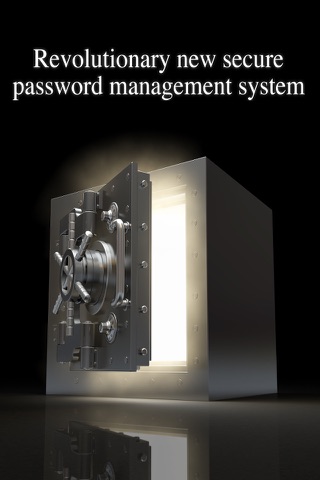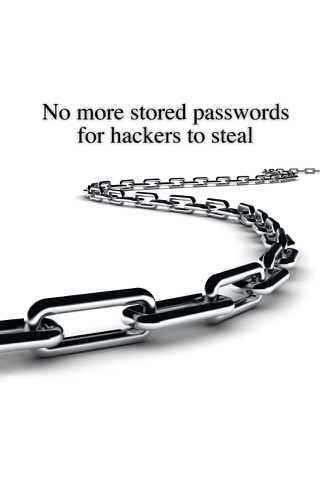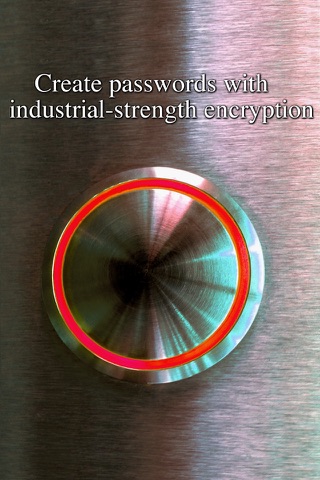NextGen Password app for iPhone and iPad
Developer: Pneumatica, LLC
First release : 18 Nov 2013
App size: 2.79 Mb
Tired of keeping track of countless passwords which would be in jeopardy if your iPhone was stolen or your computer was compromised? Worried that your password list will get stolen, intercepted or tampered with from the cloud? No longer - with Next-Gen Password you can securely handle your passwords from multiple devices without the need to sync or store your passwords anywhere - even the cloud. With our highly secure patent-pending technology you can change your passwords more often and use stronger passwords than ever before. If you lose your device you will not lose your passwords, and if your device is stolen they will not be able to retrieve any of your passwords from Next-Gen Password.
Next-Gen Password works with a simple two-step technique:
1. Create one strong master password which will seed all your passwords. You will only need to memorize this one password.
2. Create a second pseudo-password (called the mnemonic password) just for the website or device you need to use the password at (for example, if you need it for http://cfbank.com the start of the mnemonic could be "cfbank" or if for the App Store it could be "appstore", your desktop could be "desktop" - or a nickname for your desktop). This is a way of creating names you can remember for all your needed passwords. Then you apply a few steps to make the mnemonic more like an actual password. Examples of possible mnemonic strategies include:
A. The name of the site, device or service you wish to use the password on plus a short password on the end (such as: www.cfbank.com would be: cfbank28#!, appstore would be appstore28#! and "Desktop" would be desktop28#!)
B. The name of the site or service with a short password inbetween every letter (such as C2F8B3a7n9k1, a2p8p3s7t9o1r5e6, D2e8s3k7t9o1p5)
C. The name of the site or service with a short password on the front and the first and last letters swapped (such as 2837#!kfbanc, 2837#!eppstora, 2837#!pesktod)
D. Some other way to scramble the name that you can easily work in your head. The more creative the better.
Features:
Enjoy peace of mind with NGP - generated passwords are safe from dictionary attacks, rainbow tables and reversal techniques due to our advanced scrambling algorithms integrated with bcrypt.
Passwords that you create yourself can be predictable leaving you susceptible to targeted attacks. Passwords generated with NGP are strong and unpredictable.
When you use the same master password and mnemonic, the same password will be generated on any device with Next-Gen Password without the need to store anything.
If your phone is lost or stolen your NGP passwords are still safe; your master password is always protected - generated passwords can not be reversed. Even if a sites passwords are compromised your mnemonic and master passwords are still safe.
Passwords can be generated when you are offline and password information is never sent to any server.
Generated passwords are strong but also memorable due to our character vowelization process.
Generated passwords are also easy to type on a virtual keyboard.
Generated passwords are 99% unique no matter what master password and mnemonic site passwords you use.
Ideal security when you use Next-Gen Password on a device that is always offline, keeping your passwords even safer.